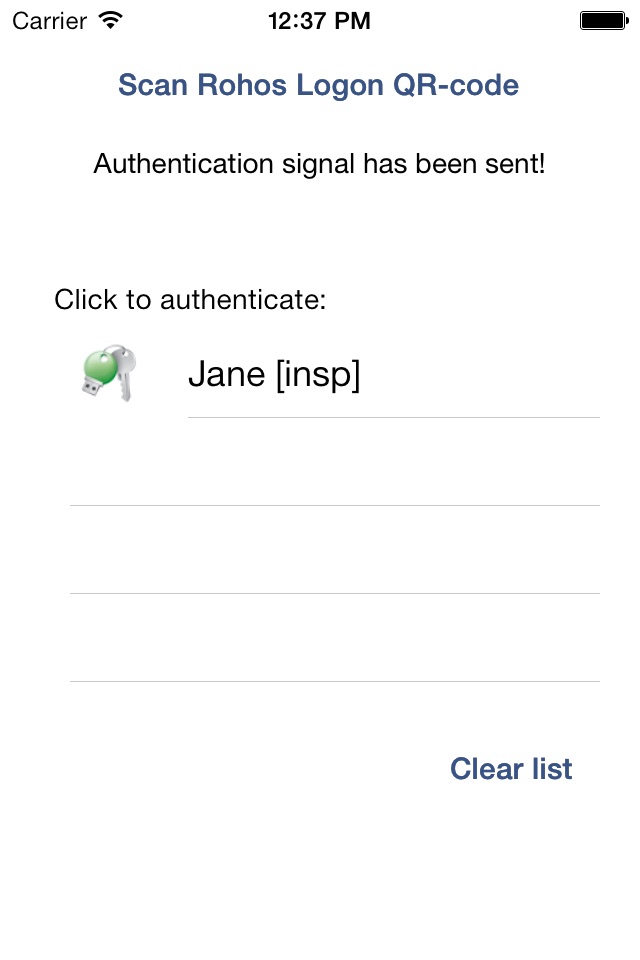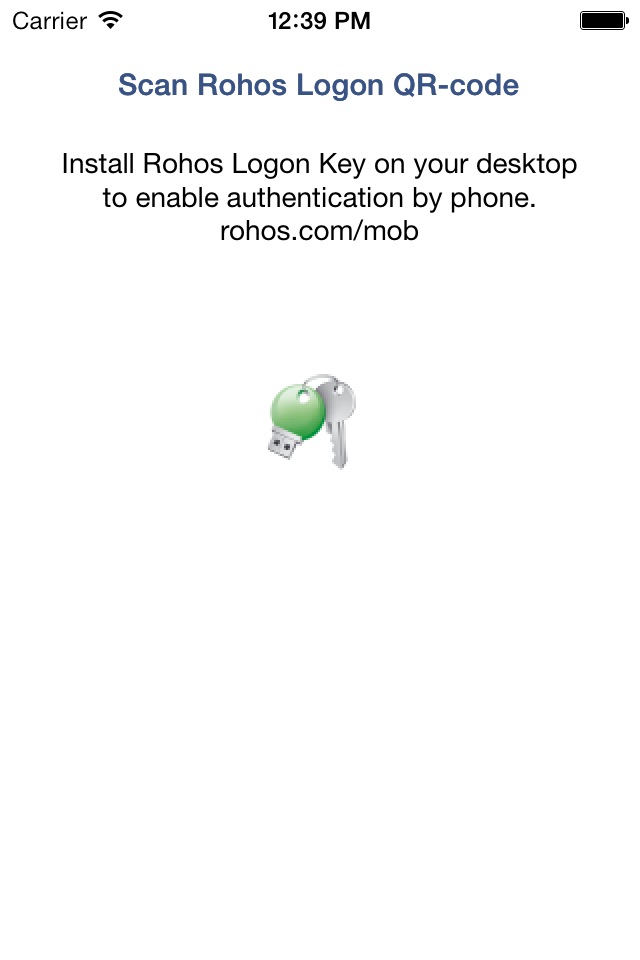
Rohos Logon app for iPhone and iPad
Developer: Tesline-Service SRL
First release : 07 Feb 2014
App size: 661 Kb
Use your iPhone as an electronic key to unlock your PC without a password.
Two- factor authentication solution that converts your iPhone into a security electronic key for your computer and allows to access Windows in secure way, replacing the password based login. Support Active Directory or Remote Desktop login.
How it works:
- When you want to unlock Windows desktop - just open this App on your iPhone.
- Your phone sends authentication signal to the desktop to unlock it or login into your Windows account.
Requirements:
- Rohos Logon Key on your Windows PC.
(Mac support will be added soon)
- Your phone and computer should be connected to Internet.
Find more:
http://www.rohos.com/support/rohos-logon-key-support/supported-devices/unlock-using-your-smartphone/
Video:
http://youtu.be/TI6YjMQf8nk